41 lines
1.9 KiB
Markdown
41 lines
1.9 KiB
Markdown
# 容器磁盘满导致 CPU 飙高
|
||
|
||
## 问题描述
|
||
|
||
某服务的其中两个副本异常,CPU 飙高。
|
||
|
||
## 排查
|
||
|
||
1. 查看 `container_cpu_usage_seconds_total` 监控,CPU 飙升,逼近 limit。
|
||
2. 查看 `container_cpu_cfs_throttled_periods_total` 监控,CPU 飙升伴随 CPU Throttle 飙升,所以服务异常应该是 CPU 被限流导致。
|
||
3. 查看 `container_cpu_system_seconds_total` 监控,发现 CPU 飙升主要是 CPU system 占用导致,容器内 `pidstat -u -t 5 1` 可以看到进程 `%system` 占用分布情况。
|
||
4. `perf top` 看 system 占用高主要是 `vfs_write` 写数据导致。
|
||
|
||

|
||
|
||
5. `iostat -xhd 2` 看 IO 并不高,磁盘利用率也不高,io wait 也不高。
|
||
6. `sync_inodes_sb` 看起来是写数据时触发了磁盘同步的耗时逻辑
|
||
7. 深入看内核代码,当磁盘满的时候会调用 flush 刷磁盘所有数据,这个会一直在内核态运行很久,相当于对这个文件系统做 sync。
|
||
|
||
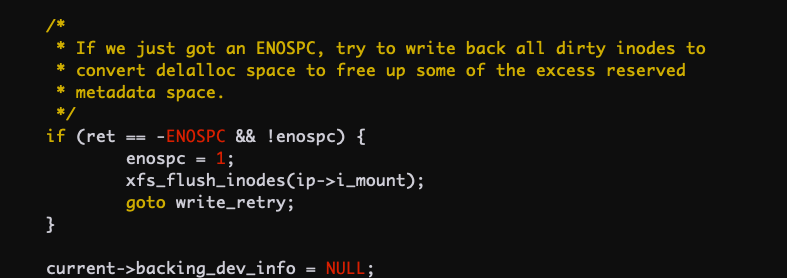
|
||
|
||
8. 节点上 `df -h` 看并没有磁盘满。
|
||
9. 容器内 `df -h` 看根目录空间满了.
|
||
|
||

|
||
|
||
10. 看到 docker `daemon.json` 配置,限制了容器内 rootfs 最大只能占用 200G
|
||
|
||
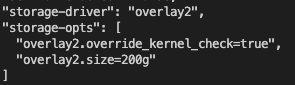
|
||
|
||
11. 容器内一级级的 `du -sh *` 排查发现主要是一个 `nohup.log` 文件占满了磁盘。
|
||
|
||
|
||
## 结论
|
||
|
||
容器内空间满了继续写数据会导致内核不断刷盘对文件系统同步,会导致内核态 CPU 占用升高,设置了 cpu limit 通常会被 throttle,导致服务处理慢,影响业务。
|
||
|
||
## 建议
|
||
|
||
对日志进行轮转,或直接打到标准输出,避免写满容器磁盘。
|