2017-05-01 21:05:34 +08:00
|
|
|
|
# MinDoc 简介
|
|
|
|
|
|
|
2021-04-01 12:04:30 +08:00
|
|
|
|
[](https://travis-ci.com/mindoc-org/mindoc)
|
|
|
|
|
|
[](https://ci.appveyor.com/project/gsw945/mindoc)
|
2017-06-14 09:53:37 +08:00
|
|
|
|
|
2018-06-27 15:10:01 +08:00
|
|
|
|
MinDoc 是一款针对IT团队开发的简单好用的文档管理系统。
|
2017-05-01 21:05:34 +08:00
|
|
|
|
|
2021-04-01 12:04:30 +08:00
|
|
|
|
MinDoc 的前身是 [SmartWiki](https://github.com/lifei6671/SmartWiki) 文档系统。SmartWiki 是基于 PHP 框架 laravel 开发的一款文档管理系统。因 PHP 的部署对普通用户来说太复杂,所以改用 Golang 开发。可以方便用户部署和实用。
|
2017-05-01 21:05:34 +08:00
|
|
|
|
|
2018-06-27 15:10:01 +08:00
|
|
|
|
开发缘起是公司IT部门需要一款简单实用的项目接口文档管理和分享的系统。其功能和界面源于 kancloud 。
|
2017-05-01 21:05:34 +08:00
|
|
|
|
|
|
|
|
|
|
可以用来储存日常接口文档,数据库字典,手册说明等文档。内置项目管理,用户管理,权限管理等功能,能够满足大部分中小团队的文档管理需求。
|
|
|
|
|
|
|
2021-04-01 12:04:30 +08:00
|
|
|
|
演示站点: [https://www.iminho.me/wiki/](https://www.iminho.me/wiki/)
|
2017-05-20 08:49:44 +08:00
|
|
|
|
|
2021-01-30 16:12:57 +08:00
|
|
|
|
---
|
|
|
|
|
|
|
2021-04-01 12:04:30 +08:00
|
|
|
|
### 开发&维护&使用 悉知
|
2021-01-30 16:12:57 +08:00
|
|
|
|
|
|
|
|
|
|
感谢作者 [lifei6671](https://github.com/lifei6671) 创造了MinDoc,并持续维护了很久。
|
|
|
|
|
|
|
2021-04-01 12:04:30 +08:00
|
|
|
|
作者因工作等原因,精力有限,无法花费足够的时间来持续维护mindoc,已于北京时间2021年3月23日将mindoc交给社区(github组织[mindoc-org](https://github.com/mindoc-org))维护,期待热心开发者加入[mindoc-org](https://github.com/mindoc-org)一起来维护MinDoc。
|
2021-01-30 16:12:57 +08:00
|
|
|
|
|
2021-03-23 15:09:17 +08:00
|
|
|
|
遇到问题请提 [Issues](https://github.com/mindoc-org/mindoc/issues ),欢迎使用者和贡献者加入QQ群 `1051164153`
|
2021-01-30 16:12:57 +08:00
|
|
|
|
<a target="_blank" href="https://qm.qq.com/cgi-bin/qm/qr?k=bHFR7P3Qp1nsSPbsTw4KN_ZpFLUAblIU&jump_from=webapi"><img border="0" src="https://pub.idqqimg.com/wpa/images/group.png" alt="MinDoc使用&开发交流群" title="MinDoc使用&开发交流群"></a>
|
|
|
|
|
|
|
|
|
|
|
|
---
|
|
|
|
|
|
|
2017-05-01 21:05:34 +08:00
|
|
|
|
# 安装与使用
|
|
|
|
|
|
|
2017-05-10 10:03:13 +08:00
|
|
|
|
**如果你的服务器上没有安装golang程序请手动设置一个环境变量如下:键名为 ZONEINFO,值为MinDoc跟目录下的/lib/time/zoneinfo.zip 。**
|
2017-05-09 18:22:05 +08:00
|
|
|
|
|
2019-05-21 16:19:59 +08:00
|
|
|
|
更多信息请查看手册: [MinDoc 使用手册](https://www.iminho.me/wiki/docs/mindoc/mindoc-summary.md)
|
2017-05-05 10:30:19 +08:00
|
|
|
|
|
2021-03-23 15:09:17 +08:00
|
|
|
|
对于没有Golang使用经验的用户,可以从 [https://github.com/mindoc-org/mindoc/releases](https://github.com/mindoc-org/mindoc/releases) 这里下载编译完的程序。
|
2017-05-01 21:05:34 +08:00
|
|
|
|
|
2021-04-01 16:51:48 +08:00
|
|
|
|
如果有Golang开发经验,建议通过编译安装,要求golang版本不小于1.13(需支持`CGO`和`go mod`)。
|
2017-05-01 21:05:34 +08:00
|
|
|
|
|
|
|
|
|
|
```bash
|
2021-04-01 12:04:30 +08:00
|
|
|
|
# 克隆源码
|
2021-03-23 15:09:17 +08:00
|
|
|
|
git clone https://github.com/mindoc-org/mindoc.git
|
2021-04-01 12:04:30 +08:00
|
|
|
|
# go包安装
|
2021-03-24 12:22:12 +08:00
|
|
|
|
go mod tidy
|
2021-04-01 12:04:30 +08:00
|
|
|
|
# 编译(sqlite需要CGO支持)
|
2017-05-03 14:54:03 +08:00
|
|
|
|
go build -ldflags "-w"
|
2021-04-01 12:04:30 +08:00
|
|
|
|
# 数据库初始化(此步骤执行之前,需配置`conf/app.conf`)
|
2017-06-14 09:41:23 +08:00
|
|
|
|
./mindoc install
|
2021-04-01 12:04:30 +08:00
|
|
|
|
# 执行
|
2017-06-14 09:41:23 +08:00
|
|
|
|
./mindoc
|
|
|
|
|
|
|
2017-05-01 21:05:34 +08:00
|
|
|
|
```
|
|
|
|
|
|
|
2019-05-21 16:19:59 +08:00
|
|
|
|
MinDoc 如果使用MySQL储存数据,则编码必须是`utf8mb4_general_ci`。请在安装前,把数据库配置填充到项目目录下的 `conf/app.conf` 中。
|
2017-05-01 21:05:34 +08:00
|
|
|
|
|
2019-05-21 16:19:59 +08:00
|
|
|
|
如果使用 `SQLite` 数据库,则直接在配置文件中配置数据库路径即可.
|
|
|
|
|
|
|
|
|
|
|
|
如果conf目录下不存在 `app.conf` 请重命名 `app.conf.example` 为 `app.conf`。
|
2018-06-27 15:10:01 +08:00
|
|
|
|
|
2017-07-17 17:24:15 +08:00
|
|
|
|
**默认程序会自动初始化一个超级管理员用户:admin 密码:123456 。请登录后重新设置密码。**
|
2017-05-04 09:39:44 +08:00
|
|
|
|
|
|
|
|
|
|
|
|
|
|
|
|
```bash
|
|
|
|
|
|
|
2021-04-01 12:04:30 +08:00
|
|
|
|
#邮件配置-示例
|
2017-05-04 09:39:44 +08:00
|
|
|
|
#是否启用邮件
|
|
|
|
|
|
enable_mail=true
|
|
|
|
|
|
#smtp服务器的账号
|
|
|
|
|
|
smtp_user_name=admin@iminho.me
|
|
|
|
|
|
#smtp服务器的地址
|
|
|
|
|
|
smtp_host=smtp.ym.163.com
|
|
|
|
|
|
#密码
|
|
|
|
|
|
smtp_password=1q2w3e__ABC
|
|
|
|
|
|
#端口号
|
|
|
|
|
|
smtp_port=25
|
|
|
|
|
|
#邮件发送人的地址
|
|
|
|
|
|
form_user_name=admin@iminho.me
|
|
|
|
|
|
#邮件有效期30分钟
|
|
|
|
|
|
mail_expired=30
|
|
|
|
|
|
```
|
|
|
|
|
|
|
2017-05-03 14:54:03 +08:00
|
|
|
|
|
2017-05-01 21:05:34 +08:00
|
|
|
|
# 使用Docker部署
|
|
|
|
|
|
如果是Docker用户,可参考项目内置的Dockerfile文件编译镜像。
|
|
|
|
|
|
|
|
|
|
|
|
在启动镜像时需要提供如下的环境变量:
|
|
|
|
|
|
|
|
|
|
|
|
```ini
|
2021-03-09 11:19:15 +08:00
|
|
|
|
DB_ADAPTER 指定 DB
|
2017-05-01 21:05:34 +08:00
|
|
|
|
MYSQL_PORT_3306_TCP_ADDR MySQL地址
|
|
|
|
|
|
MYSQL_PORT_3306_TCP_PORT MySQL端口号
|
|
|
|
|
|
MYSQL_INSTANCE_NAME MySQL数据库名称
|
|
|
|
|
|
MYSQL_USERNAME MySQL账号
|
|
|
|
|
|
MYSQL_PASSWORD MySQL密码
|
|
|
|
|
|
HTTP_PORT 程序监听的端口号
|
|
|
|
|
|
```
|
|
|
|
|
|
|
|
|
|
|
|
举个栗子
|
|
|
|
|
|
|
|
|
|
|
|
```bash
|
2021-04-01 12:04:30 +08:00
|
|
|
|
# TODO: 新版docker镜像将使用阿里云,配置中
|
2018-06-27 15:10:01 +08:00
|
|
|
|
docker run -p 8181:8181 --name mindoc -e DB_ADAPTER=mysql -e MYSQL_PORT_3306_TCP_ADDR=10.xxx.xxx.xxx -e MYSQL_PORT_3306_TCP_PORT=3306 -e MYSQL_INSTANCE_NAME=mindoc -e MYSQL_USERNAME=root -e MYSQL_PASSWORD=123456 -e httpport=8181 -d daocloud.io/lifei6671/mindoc:latest
|
2017-05-01 21:05:34 +08:00
|
|
|
|
```
|
2018-01-06 15:58:43 +08:00
|
|
|
|
### docker-compose 一键安装
|
|
|
|
|
|
|
2018-08-23 18:41:13 +08:00
|
|
|
|
1. 修改配置文件
|
|
|
|
|
|
修改`docker-compose.yml`中的配置信息,主要修改`volumes`节点,将宿主机的两个目录映射到容器内。
|
|
|
|
|
|
`environment`节点,配置自己的环境变量。
|
|
|
|
|
|
|
2018-01-06 15:58:43 +08:00
|
|
|
|
2. 一键完成所有环境搭建
|
2021-03-09 11:19:15 +08:00
|
|
|
|
|
2018-08-23 18:41:13 +08:00
|
|
|
|
> docker-compose up -d
|
2018-01-06 15:58:43 +08:00
|
|
|
|
3. 浏览器访问
|
|
|
|
|
|
> http://localhost:8181/
|
2018-06-27 15:10:01 +08:00
|
|
|
|
|
2018-01-06 15:58:43 +08:00
|
|
|
|
整个部署完成了
|
|
|
|
|
|
4. 常用命令参考
|
|
|
|
|
|
- 启动
|
2021-03-09 11:19:15 +08:00
|
|
|
|
|
2018-08-23 18:41:13 +08:00
|
|
|
|
> docker-compose up -d
|
2018-01-06 15:58:43 +08:00
|
|
|
|
- 停止
|
2021-03-09 11:19:15 +08:00
|
|
|
|
|
2018-08-23 18:41:13 +08:00
|
|
|
|
> docker-compose stop
|
2018-01-06 15:58:43 +08:00
|
|
|
|
- 重启
|
2021-03-09 11:19:15 +08:00
|
|
|
|
|
2018-08-23 18:41:13 +08:00
|
|
|
|
> docker-compose restart
|
2018-01-06 15:58:43 +08:00
|
|
|
|
- 停止删除容器,释放所有资源
|
2021-03-09 11:19:15 +08:00
|
|
|
|
|
2018-01-06 15:58:43 +08:00
|
|
|
|
> docker-compose down
|
2018-08-23 18:41:13 +08:00
|
|
|
|
- 删除并重新创建
|
|
|
|
|
|
> docker-compose -f docker-compose.yml down && docker-compose up -d
|
2021-04-01 12:04:30 +08:00
|
|
|
|
>
|
|
|
|
|
|
> 更多 docker-compose 的使用相关的内容 请查看官网文档或百度
|
2018-08-08 15:50:55 +08:00
|
|
|
|
|
2017-05-01 21:05:34 +08:00
|
|
|
|
# 项目截图
|
|
|
|
|
|
|
2017-05-01 21:15:42 +08:00
|
|
|
|
**创建项目**
|
|
|
|
|
|
|
2017-06-14 09:41:23 +08:00
|
|
|
|

|
2017-05-01 21:11:36 +08:00
|
|
|
|
|
2017-05-01 21:15:42 +08:00
|
|
|
|
**项目列表**
|
|
|
|
|
|
|
2017-06-14 09:41:23 +08:00
|
|
|
|

|
2017-05-01 21:11:36 +08:00
|
|
|
|
|
2017-05-01 21:15:42 +08:00
|
|
|
|
**项目概述**
|
|
|
|
|
|
|
2017-06-14 09:41:23 +08:00
|
|
|
|

|
2017-05-01 21:11:36 +08:00
|
|
|
|
|
2017-05-01 21:15:42 +08:00
|
|
|
|
**项目成员**
|
|
|
|
|
|
|
2017-06-14 09:41:23 +08:00
|
|
|
|
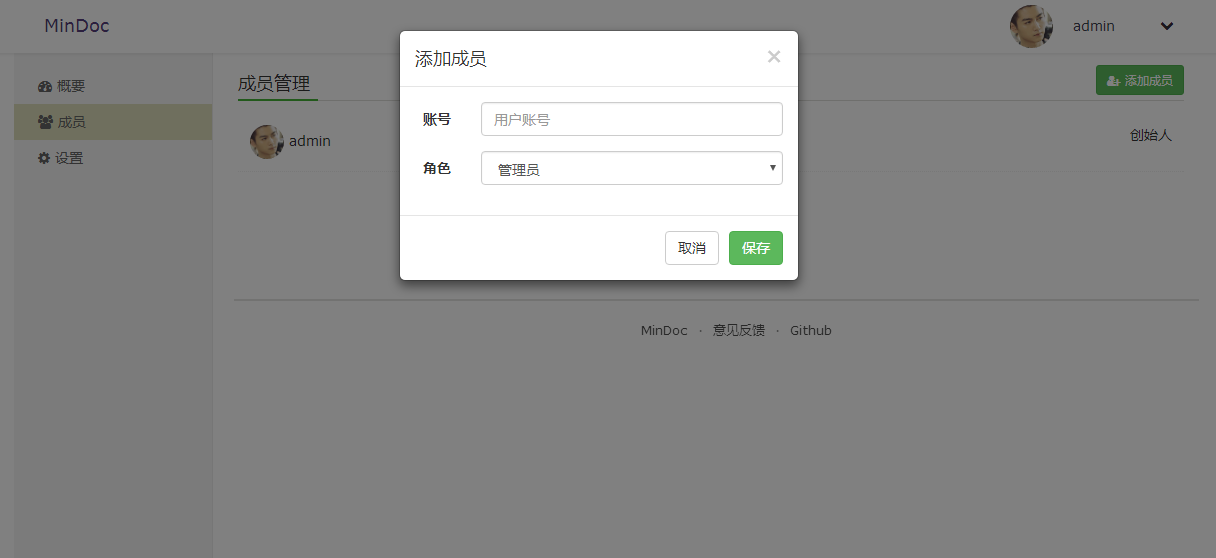
|
2017-05-01 21:11:36 +08:00
|
|
|
|
|
2017-05-01 21:15:42 +08:00
|
|
|
|
**项目设置**
|
|
|
|
|
|
|
2017-06-14 09:41:23 +08:00
|
|
|
|

|
2017-05-01 21:11:36 +08:00
|
|
|
|
|
2017-05-01 21:15:42 +08:00
|
|
|
|
**基于Editor.md开发的Markdown编辑器**
|
|
|
|
|
|
|
2017-06-14 09:41:23 +08:00
|
|
|
|
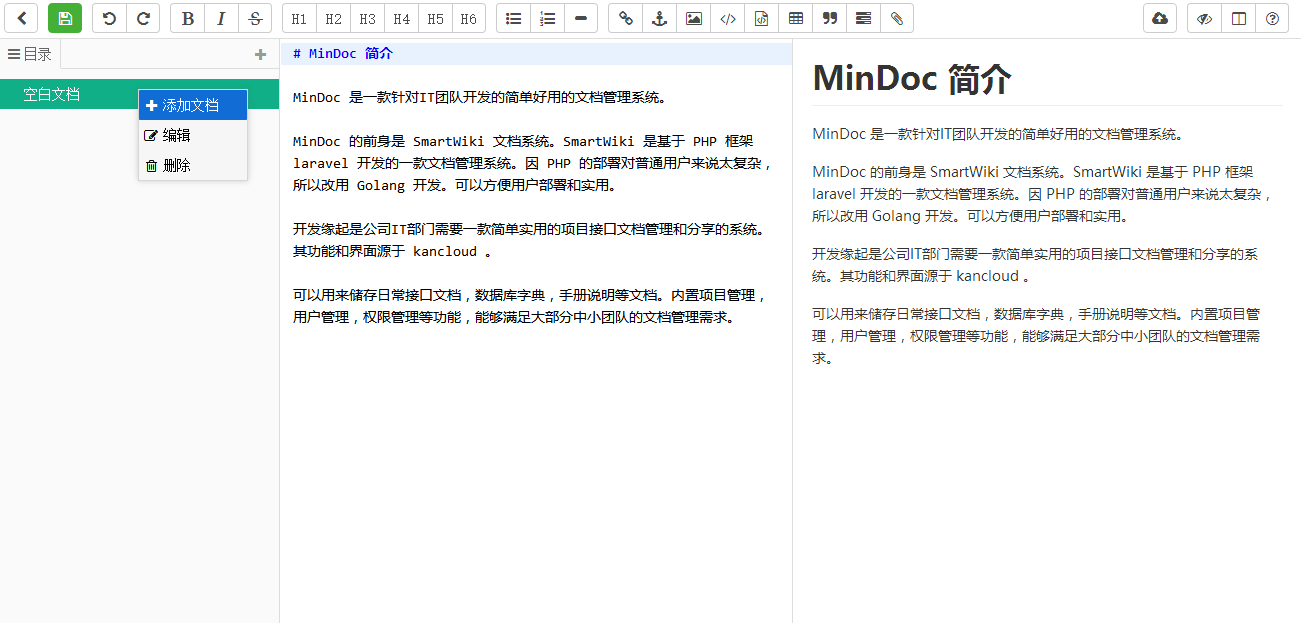
|
2017-05-01 21:11:36 +08:00
|
|
|
|
|
2017-05-01 21:15:42 +08:00
|
|
|
|
**基于wangEditor开发的富文本编辑器**
|
|
|
|
|
|
|
2017-06-14 09:41:23 +08:00
|
|
|
|

|
2017-05-01 21:11:36 +08:00
|
|
|
|
|
2017-05-01 21:15:42 +08:00
|
|
|
|
**项目预览**
|
|
|
|
|
|
|
2017-06-14 09:41:23 +08:00
|
|
|
|

|
2017-05-01 21:11:36 +08:00
|
|
|
|
|
2017-05-01 21:15:42 +08:00
|
|
|
|
**超级管理员后台**
|
|
|
|
|
|
|
2017-06-14 09:41:23 +08:00
|
|
|
|
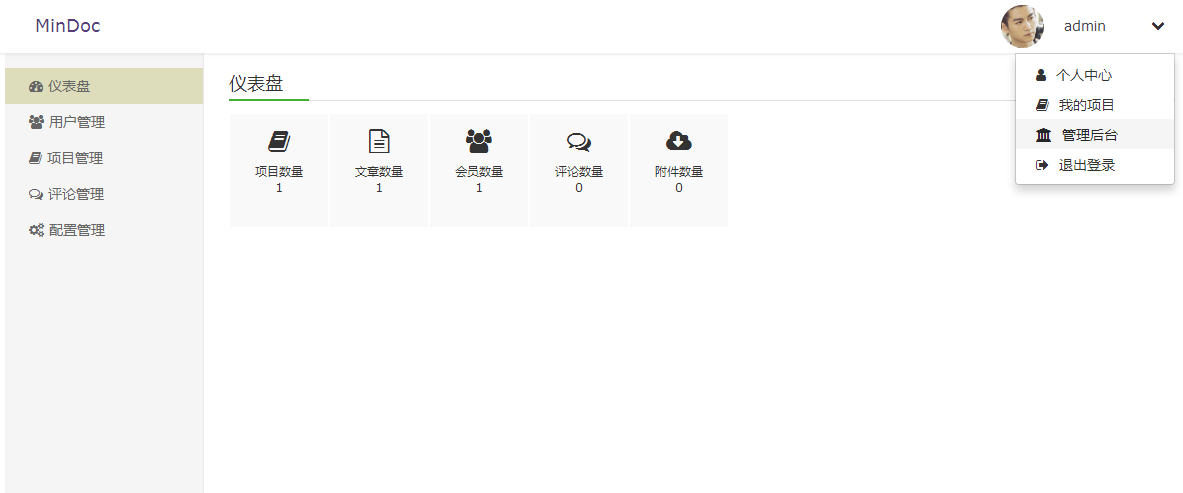
|
2017-05-01 21:05:34 +08:00
|
|
|
|
|
|
|
|
|
|
|
2021-04-01 12:04:30 +08:00
|
|
|
|
# 使用的技术(TODO: 最新技术栈整理中,使用的第三方库升级中)
|
2017-05-01 21:05:34 +08:00
|
|
|
|
|
2021-04-01 12:04:30 +08:00
|
|
|
|
- [Beego](https://github.com/beego/beego) ~~1.10.0~~
|
|
|
|
|
|
- MySQL 5.6
|
|
|
|
|
|
- [editor.md](https://github.com/pandao/editor.md) Markdown 编辑器
|
|
|
|
|
|
- [Bootstrap](https://github.com/twbs/bootstrap) 3.2
|
|
|
|
|
|
- jQuery(https://github.com/jquery/jquery) 库
|
|
|
|
|
|
- [WebUploader](https://github.com/fex-team/webuploader) 文件上传框架
|
|
|
|
|
|
- [NProgress](https://github.com/rstacruz/nprogress) 库
|
|
|
|
|
|
- [jsTree](https://github.com/vakata/jstree) 树状结构库
|
|
|
|
|
|
- [Font Awesome](https://github.com/FortAwesome/Font-Awesome) 字体库
|
|
|
|
|
|
- [Cropper](https://github.com/fengyuanchen/cropper) 图片剪裁库
|
|
|
|
|
|
- [layer](https://github.com/sentsin/layer) 弹出层框架
|
|
|
|
|
|
- [highlight.js](https://github.com/highlightjs/highlight.js) 代码高亮库
|
|
|
|
|
|
- ~~to-markdown~~[Turndown](https://github.com/domchristie/turndown) HTML转Markdown库
|
|
|
|
|
|
- ~~quill 富文本编辑器~~
|
|
|
|
|
|
- [wangEditor](https://github.com/wangeditor-team/wangEditor) 富文本编辑器
|
|
|
|
|
|
- [Vue.js](https://github.com/vuejs/vue) 框架
|
2017-05-01 21:05:34 +08:00
|
|
|
|
|
|
|
|
|
|
|
|
|
|
|
|
# 主要功能
|
|
|
|
|
|
|
|
|
|
|
|
- 项目管理,可以对项目进行编辑更改,成员添加等。
|
|
|
|
|
|
- 文档管理,添加和删除文档等。
|
|
|
|
|
|
- 评论管理,可以管理文档评论和自己发布的评论。
|
|
|
|
|
|
- 用户管理,添加和禁用用户,个人资料更改等。
|
|
|
|
|
|
- 用户权限管理 , 实现用户角色的变更。
|
|
|
|
|
|
- 项目加密,可以设置项目公开状态,私有项目需要通过Token访问。
|
|
|
|
|
|
- 站点配置,可开启匿名访问、验证码等。
|
|
|
|
|
|
|
|
|
|
|
|
# 参与开发
|
|
|
|
|
|
|
|
|
|
|
|
我们欢迎您在 MinDoc 项目的 GitHub 上报告 issue 或者 pull request。
|
|
|
|
|
|
|
|
|
|
|
|
如果您还不熟悉GitHub的Fork and Pull开发模式,您可以阅读GitHub的文档(https://help.github.com/articles/using-pull-requests) 获得更多的信息。
|
|
|
|
|
|
|
2021-04-01 12:04:30 +08:00
|
|
|
|
# 关于作者[lifei6671](https://github.com/lifei6671)
|
2017-05-01 21:05:34 +08:00
|
|
|
|
|
2017-05-12 10:20:55 +08:00
|
|
|
|
一个不纯粹的PHPer,一个不自由的 gopher 。
|
2019-05-21 16:19:59 +08:00
|
|
|
|
|
|
|
|
|
|
# 支持 MinDoc
|
|
|
|
|
|
|
|
|
|
|
|
 
|