328 lines
10 KiB
Markdown
328 lines
10 KiB
Markdown
|
|
# GitBook Image Captions Plugin
|
||
|
|
|
||
|
|
[](https://travis-ci.org/todvora/gitbook-plugin-image-captions)
|
||
|
|
[](https://david-dm.org/todvora/gitbook-plugin-image-captions/)
|
||
|
|
[](https://david-dm.org/todvora/gitbook-plugin-image-captions/#info=devDependencies)
|
||
|
|
[](https://badge.fury.io/js/gitbook-plugin-image-captions)
|
||
|
|
|
||
|
|
Add nice generated captions to your book images. This plugin converts ```alt``` or ```title``` attributes of your images into the captions. Works on both the GitBook website and your own generated book (pdf, mobi).
|
||
|
|
|
||
|
|
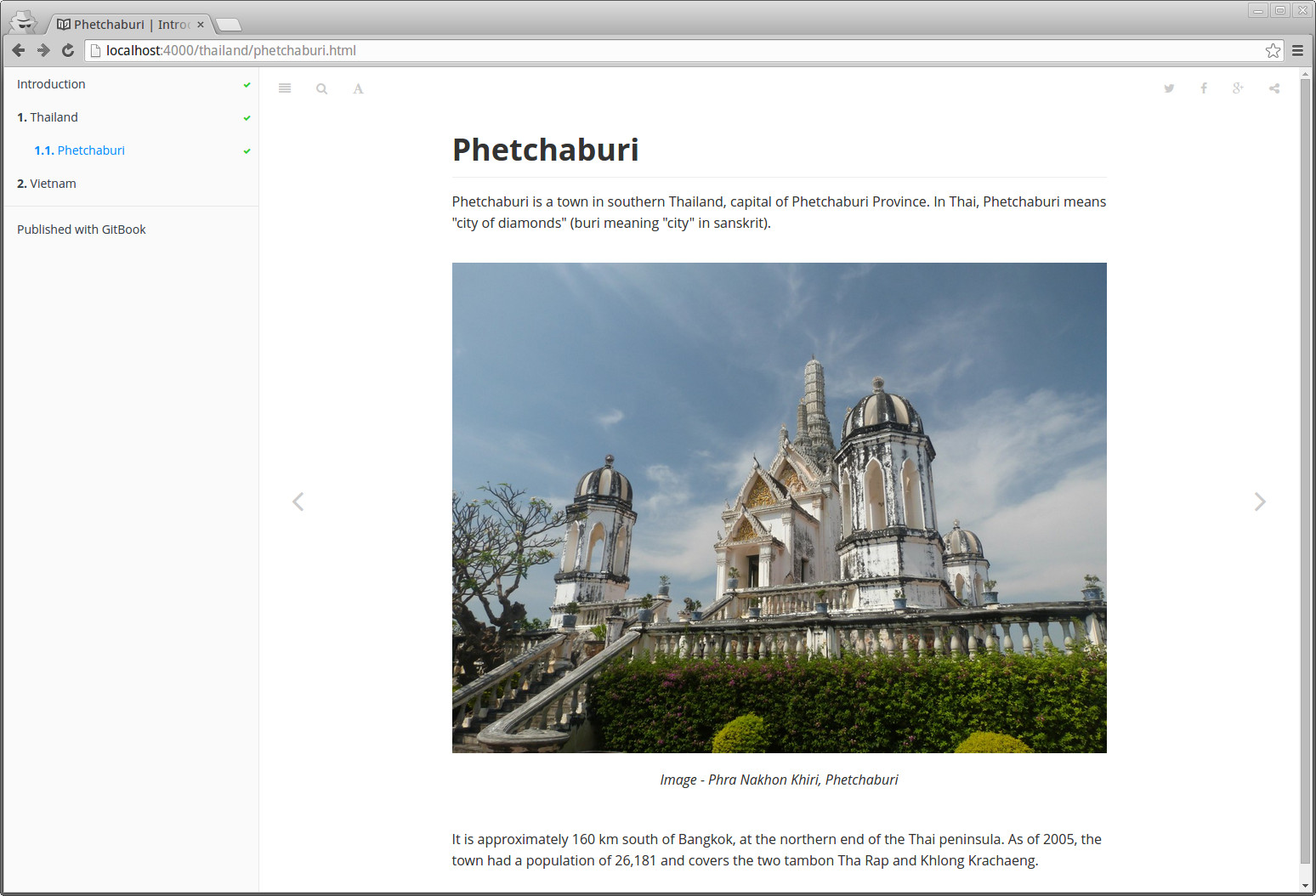
|
||
|
|
|
||
|
|
## Online demo
|
||
|
|
→ http://tdvorak.gitbooks.io/test-book/content/phetchaburi.html
|
||
|
|
|
||
|
|
## Installation
|
||
|
|
In your book.json add the plugin:
|
||
|
|
```json
|
||
|
|
{
|
||
|
|
"plugins": [
|
||
|
|
"image-captions"
|
||
|
|
]
|
||
|
|
}
|
||
|
|
```
|
||
|
|
|
||
|
|
If you're building your book locally, download and prepare plugins by simply running ```gitbook install```.
|
||
|
|
|
||
|
|
## Configuration
|
||
|
|
The plugin provides reasonable defaults and configuration is not needed.
|
||
|
|
However, there are several config values you can use to adapt captions to your needs:
|
||
|
|
|
||
|
|
### Caption text
|
||
|
|
|
||
|
|
If you want to configure the caption text, you can provide your own template in the form:
|
||
|
|
```json
|
||
|
|
"pluginsConfig": {
|
||
|
|
"image-captions": {
|
||
|
|
"caption": "Image - _CAPTION_"
|
||
|
|
}
|
||
|
|
}
|
||
|
|
```
|
||
|
|
|
||
|
|
The keyword ```_CAPTION_``` will be automatically replaced by the `title` or `alt` of your image
|
||
|
|
(the plugin uses first ```title```, if not found, then ```alt``` attribute).
|
||
|
|
|
||
|
|
### Page level and image number
|
||
|
|
|
||
|
|
Keywords ```_PAGE_LEVEL_```, ```_PAGE_IMAGE_NUMBER_``` and ```_BOOK_IMAGE_NUMBER_``` are available.
|
||
|
|
|
||
|
|
```json
|
||
|
|
"pluginsConfig": {
|
||
|
|
"image-captions": {
|
||
|
|
"caption": "Image _PAGE_LEVEL_._PAGE_IMAGE_NUMBER_ - _CAPTION_"
|
||
|
|
}
|
||
|
|
}
|
||
|
|
```
|
||
|
|
|
||
|
|
Available variables in the caption text:
|
||
|
|
|
||
|
|
- ```_PAGE_LEVEL_```: for example ```1.2```. Follows chapters numbering.
|
||
|
|
- ```_PAGE_IMAGE_NUMBER_```: sequence number of the image in the chapter. First image in chapter gets value ```1```.
|
||
|
|
- ```_BOOK_IMAGE_NUMBER_```: sequence number of the image in the whole book. First image in book gets value ```1```.
|
||
|
|
|
||
|
|
### Text alignment
|
||
|
|
The image caption is by default aligned to the center. You can override this setting by providing a config property ```align``` with one of the values:
|
||
|
|
|
||
|
|
- ```left```
|
||
|
|
- ```right```
|
||
|
|
|
||
|
|
This will align the caption to the left:
|
||
|
|
|
||
|
|
```json
|
||
|
|
"pluginsConfig": {
|
||
|
|
"image-captions": {
|
||
|
|
"align": "left"
|
||
|
|
}
|
||
|
|
}
|
||
|
|
```
|
||
|
|
|
||
|
|
### Image specific captions
|
||
|
|
|
||
|
|
You can set up caption template for a specific image by image level. Level is constructed from page level and image order so that on subpage 1.2 second image level is: ```1.2.2```. That can be used as an index on configuration:
|
||
|
|
|
||
|
|
```json
|
||
|
|
"pluginsConfig": {
|
||
|
|
"image-captions": {
|
||
|
|
"images": {
|
||
|
|
"1.2.2": {
|
||
|
|
"caption": "This is a special image: _CAPTION_"
|
||
|
|
}
|
||
|
|
}
|
||
|
|
}
|
||
|
|
}
|
||
|
|
```
|
||
|
|
|
||
|
|
### Additional image attributes
|
||
|
|
|
||
|
|
Similarly, you can specify image tag attributes globally or at specific image levels:
|
||
|
|
|
||
|
|
```json
|
||
|
|
"pluginsConfig": {
|
||
|
|
"image-captions": {
|
||
|
|
"attributes": { "width": "300" },
|
||
|
|
"images": {
|
||
|
|
"1.2.2": {
|
||
|
|
"attributes": {
|
||
|
|
"width": "400"
|
||
|
|
}
|
||
|
|
}
|
||
|
|
}
|
||
|
|
}
|
||
|
|
}
|
||
|
|
```
|
||
|
|
|
||
|
|
### Skip selected images
|
||
|
|
|
||
|
|
You can specify which images should be skipped and not enriched by a figure caption:
|
||
|
|
|
||
|
|
```json
|
||
|
|
"pluginsConfig": {
|
||
|
|
"image-captions": {
|
||
|
|
"images": {
|
||
|
|
"1.2.2": {
|
||
|
|
"skip": true
|
||
|
|
}
|
||
|
|
}
|
||
|
|
}
|
||
|
|
}
|
||
|
|
```
|
||
|
|
|
||
|
|
### Image list
|
||
|
|
|
||
|
|
As of version `0.3.0`, image list is available from book variables. You need to define a variable name:
|
||
|
|
|
||
|
|
```json
|
||
|
|
"pluginsConfig": {
|
||
|
|
"image-captions": {
|
||
|
|
"variable_name": "pictures"
|
||
|
|
}
|
||
|
|
}
|
||
|
|
```
|
||
|
|
|
||
|
|
This will automatic add image container to the book variables, so that they are present on any page:
|
||
|
|
```json
|
||
|
|
"variables": {
|
||
|
|
"pictures": []
|
||
|
|
}
|
||
|
|
```
|
||
|
|
|
||
|
|
Note: it is not necessary to add pictures entry on variables. This is just to clarify usage of the image list. By defining ```variable_name```, you can make sure not to overwrite any previous book variable.
|
||
|
|
|
||
|
|
All images are available on any page. Say you have a ```pictures.md```, you can do:
|
||
|
|
|
||
|
|
```markdown
|
||
|
|
# Pictures
|
||
|
|
|
||
|
|
{% for picture in book.pictures %}
|
||
|
|
1. [{{ picture.list_caption }}]({{ picture.backlink }})
|
||
|
|
{% endfor %}
|
||
|
|
```
|
||
|
|
|
||
|
|
Image properties available in addition to ```list_caption``` and ```backlink``` are:
|
||
|
|
|
||
|
|
* **backlink**: link back to the image page containing anchor
|
||
|
|
* **list_caption**: image caption get from alt or title attribute and processed for list image label
|
||
|
|
* **index**: index of an image on a page aka. page wide image number
|
||
|
|
* **src**: image src attribute
|
||
|
|
* **key**: image key concatenated by ```page_level.index```
|
||
|
|
* **page_level**: page level of the image
|
||
|
|
* **caption**: image caption get from alt or title attribute
|
||
|
|
* **nro**: book wide image number
|
||
|
|
|
||
|
|
You can set a different caption (label) for each image on a list. This makes it possible to separate page image caption at the actual page from the label of the image on a picture list:
|
||
|
|
|
||
|
|
```json
|
||
|
|
"pluginsConfig": {
|
||
|
|
"image-captions": {
|
||
|
|
"variable_name": "pictures",
|
||
|
|
"list_caption": "List image _BOOK_IMAGE_NUMBER_: _CAPTION_"
|
||
|
|
}
|
||
|
|
}
|
||
|
|
```
|
||
|
|
|
||
|
|
You can set a specific image caption / label as well:
|
||
|
|
|
||
|
|
```json
|
||
|
|
"pluginsConfig": {
|
||
|
|
"image-captions": {
|
||
|
|
"variable_name": "pictures",
|
||
|
|
"images": {
|
||
|
|
"1.2.2": {
|
||
|
|
"list_caption": "Special list image _PAGE_LEVEL_._PAGE_IMAGE_NUMBER_: _CAPTION_"
|
||
|
|
}
|
||
|
|
}
|
||
|
|
}
|
||
|
|
}
|
||
|
|
```
|
||
|
|
|
||
|
|
## CSS Styles
|
||
|
|
This plugin generates simple ```figure``` around your images:
|
||
|
|
```html
|
||
|
|
<figure>
|
||
|
|
<img src="../images/phetchaburi.jpg" alt="Phra Nakhon Khiri, Phetchaburi">
|
||
|
|
<figcaption>Image - Phra Nakhon Khiri, Phetchaburi</figcaption>
|
||
|
|
</figure>
|
||
|
|
```
|
||
|
|
|
||
|
|
You can then customize CSS styles of the ```figure``` and ```figcaption```. By default, this definition is included in the plugin:
|
||
|
|
|
||
|
|
```css
|
||
|
|
figure {
|
||
|
|
margin: 1.5em 0px;
|
||
|
|
padding:10px 0;
|
||
|
|
}
|
||
|
|
|
||
|
|
figcaption {
|
||
|
|
clear: left;
|
||
|
|
margin: 0.75em 0px;
|
||
|
|
text-align: center;
|
||
|
|
font-style: italic;
|
||
|
|
line-height: 1.5em;
|
||
|
|
}
|
||
|
|
```
|
||
|
|
You can attach your own styles by following the guide on [help.gitbook.com](http://help.gitbook.com/format/configuration.html).
|
||
|
|
|
||
|
|
First, you have to create your own css file - for example ```website.css```. Then add
|
||
|
|
your definitions of ```figure``` and ```caption```. You can change the text align, colors,
|
||
|
|
borders and so one. Last step is to attach your css style to the book. Open the ```book.json```
|
||
|
|
config file and modify it to look similar to this:
|
||
|
|
|
||
|
|
```json
|
||
|
|
{
|
||
|
|
"plugins": [
|
||
|
|
"image-captions"
|
||
|
|
],
|
||
|
|
"pluginsConfig": {},
|
||
|
|
"styles": {
|
||
|
|
"website": "website.css"
|
||
|
|
}
|
||
|
|
}
|
||
|
|
```
|
||
|
|
|
||
|
|
|
||
|
|
Different styles can be attached for
|
||
|
|
web and books, so you can style the captions differently for every medium:
|
||
|
|
|
||
|
|
```json
|
||
|
|
"styles": {
|
||
|
|
"website": "website.css",
|
||
|
|
"ebook": "ebook.css",
|
||
|
|
"pdf": "pdf.css",
|
||
|
|
"mobi": "ebook.css",
|
||
|
|
"epub": "ebook.css"
|
||
|
|
}
|
||
|
|
```
|
||
|
|
|
||
|
|
The same should apply for the online book editor on [gitbook.com](https://www.gitbook.com).
|
||
|
|
|
||
|
|
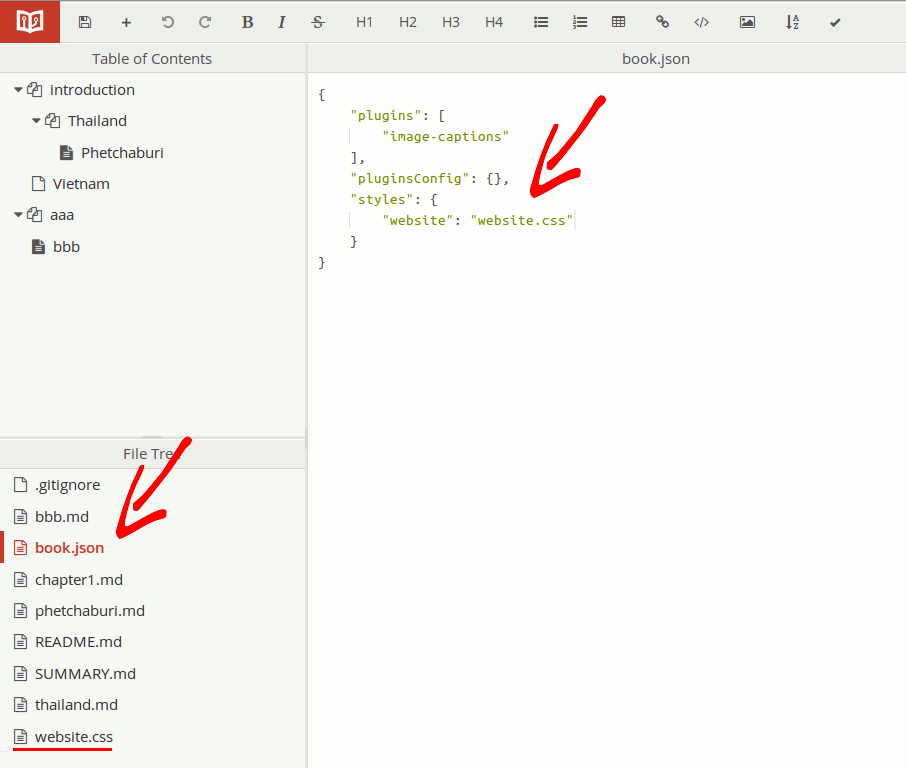
|
||
|
|
|
||
|
|
|
||
|
|
## Under the hood
|
||
|
|
This plugin attaches itself to the "page" event of GitBook generate task. It receives rendered HTML page of the chapter.
|
||
|
|
Then the plugin goes through the HTML code of the page, searching for images. If there is any image detected, containing also
|
||
|
|
```alt``` or ```title``` atribute, the plugin replaces image occurences with the ```figure``` tag, including original
|
||
|
|
image and additional ```figcaption``` tag with the text read from image attributes.
|
||
|
|
|
||
|
|
### Tests
|
||
|
|
Important part of this plugin is the test suite. You can run the test with command:
|
||
|
|
```
|
||
|
|
npm test
|
||
|
|
```
|
||
|
|
|
||
|
|
The test suite includes [JSHint](https://www.npmjs.com/package/jshint) validation of the plugin and test suite itself.
|
||
|
|
Then the [Mocha](https://mochajs.org/) integration tests are executed, validating expected plugin bahavior.
|
||
|
|
Integration tests use [gitbook-tester](https://www.npmjs.com/package/gitbook-tester).
|
||
|
|
|
||
|
|
The tests are executed with every pushed commit on the [Travis-CI server](https://travis-ci.org/todvora/gitbook-plugin-image-captions).
|
||
|
|
|
||
|
|
### Based on
|
||
|
|
This plugin is based on the example plugin from [GitbookIO/plugin](https://github.com/GitbookIO/plugin).
|
||
|
|
|
||
|
|
### Changes
|
||
|
|
|
||
|
|
#### 0.4.0
|
||
|
|
- Compatibility with Gitbook 3.x (while keeping also compatibility with 2.x releases of Gitbook) [#8](https://github.com/todvora/gitbook-plugin-image-captions/issues/8).
|
||
|
|
|
||
|
|
Thanks [@piranna](https://github.com/piranna) and [@SamyPesse](https://github.com/SamyPesse) for support.
|
||
|
|
|
||
|
|
#### 0.3.3 & 0.3.4
|
||
|
|
- Fixes for [#7](https://github.com/todvora/gitbook-plugin-image-captions/issues/7)
|
||
|
|
|
||
|
|
Thanks [@ghuntley](https://github.com/ghuntley) and [@aschempp](https://github.com/aschempp) for reports and verification.
|
||
|
|
|
||
|
|
#### 0.3.2
|
||
|
|
- Readme spelling and grammar fixes ([#5](https://github.com/todvora/gitbook-plugin-image-captions/pull/5))
|
||
|
|
- Fixed possible issue with processing pages (promises) ([#6](https://github.com/todvora/gitbook-plugin-image-captions/issues/6))
|
||
|
|
|
||
|
|
Thanks [@klauern](https://github.com/klauern) for #5 and [@markomanninen](https://github.com/markomanninen) for #6
|
||
|
|
|
||
|
|
#### 0.3.1
|
||
|
|
- Fixed figure inside a link ([#4](https://github.com/todvora/gitbook-plugin-image-captions/issues/4))
|
||
|
|
|
||
|
|
Thanks [@michaellwest](https://github.com/michaellwest) for reporting this issue!
|
||
|
|
|
||
|
|
|
||
|
|
#### 0.3.0
|
||
|
|
- added support for book wide and page wide image numbering
|
||
|
|
- added support for image specific caption and attribute configuration
|
||
|
|
- added support for image list construction by book variables
|
||
|
|
- new template keywords: ```_PAGE_LEVEL_```, ```_PAGE_IMAGE_NUMBER_```, ```_BOOK_IMAGE_NUMBER_ ```in addition to ```_CAPTION_```
|
||
|
|
|
||
|
|
Thanks [@markomanninen](https://github.com/markomanninen) for all new features!
|
||
|
|
|
||
|
|
#### 0.2.0
|
||
|
|
- Paragraphs and inline image
|
||
|
|
|
||
|
|
Thanks [@aschempp](https://github.com/aschempp) for PR [#1](https://github.com/todvora/gitbook-plugin-image-captions/pull/1) and new test cases!
|
||
|
|
|
||
|
|
#### 0.1.0
|
||
|
|
- figcaption text-align configurable
|
||
|
|
|
||
|
|
#### 0.0.2 - 0.0.6
|
||
|
|
- dependencies fix
|
||
|
|
- dependencies cleanup, readme update
|
||
|
|
- npmignore configuration
|
||
|
|
- integration with coverage tools, readme, code cleanup
|
||
|
|
- initial commit
|