mirror of https://github.com/easzlab/kubeasz.git
124 lines
5.6 KiB
Markdown
124 lines
5.6 KiB
Markdown
# 安装 Kuboard
|
||
|
||
## Kuboard 介绍
|
||
|
||
Kuboard 是一款免费的 Kubernetes 管理工具,提供了丰富的功能:
|
||
|
||
* Kubernetes 多集群管理
|
||
* Kubernetes 基本管理功能
|
||
* 节点管理
|
||
* 名称空间管理
|
||
* 存储类/存储卷管理
|
||
* 控制器(Deployment/StatefulSet/DaemonSet/CronJob/Job/ReplicaSet)管理
|
||
* Service/Ingress 管理
|
||
* ConfigMap/Secret 管理
|
||
* CustomerResourceDefinition 管理
|
||
* Kubernetes 问题诊断
|
||
* Top Nodes / Top Pods
|
||
* 事件列表及通知
|
||
* 容器日志及终端
|
||
* KuboardProxy (kubectl proxy 的在线版本)
|
||
* PortForward (kubectl port-forward 的快捷版本)
|
||
* 复制文件 (kubectl cp 的在线版本)
|
||
* 认证与授权
|
||
* Github/GitLab 单点登录
|
||
* KeyCloak 认证
|
||
* LDAP 认证
|
||
* 完整的 RBAC 权限管理
|
||
* Kuboard 特色功能
|
||
* Kuboard 官方套件
|
||
* Grafana+Prometheus 资源监控
|
||
* Grafana+Loki+Promtail 日志聚合
|
||
* Kuboard 自定义名称空间布局
|
||
* Kuboard 中英文语言包
|
||
|
||
<p>
|
||
<a aria-label="github" href="https://starchart.cc/eip-work/kuboard-press" target="_blank">
|
||
<img src="https://badgen.net/github/stars/eip-work/kuboard-press?label=github stars"/>
|
||
</a>
|
||
</p>
|
||
|
||
<a href="https://starchart.cc/eip-work/kuboard-press" target="_blank">
|
||
<img src="https://starchart.cc/eip-work/kuboard-press.svg" alt="Kubernetes教程_Kuboard_Github_Star" style="height: 320px; width: 540px;">
|
||
</a>
|
||
|
||
点击这里可以查看 [Kuboard 的安装文档](https://kuboard.cn/install/v3/install.html)
|
||
|
||
## 在线演示
|
||
|
||
<div>
|
||
在线演示环境中,您具备 <span style="color: red; font-weight: bold">只读</span> 权限,只能体验 Kuboard 的一部分功能。<br/>
|
||
</div>
|
||
<div style="padding: 10px; border: 1px solid #eee; border-radius: 10px; margin: 10px 0px; background-color: #fafafa;">
|
||
<a href="http://demo.kuboard.cn" target="_blank">http://demo.kuboard.cn</a> <br/>
|
||
<div style="width: 60px; display: inline-block; margin-top: 5px;">用 户</div>
|
||
demo <br/>
|
||
<div style="width: 60px; display: inline-block;">密 码</div>
|
||
demo123
|
||
</div>
|
||
|
||
## 特点介绍
|
||
|
||
相较于 Kubernetes Dashboard 等其他 Kubernetes 管理界面,Kuboard 的主要特点有:
|
||
|
||
* 多种认证方式
|
||
|
||
Kuboard 可以使用内建用户库、gitlab / github 单点登录或者 LDAP 用户库进行认证,避免管理员将 ServiceAccount 的 Token 分发给普通用户而造成的麻烦。使用内建用户库时,管理员可以配置用户的密码策略、密码过期时间等安全设置。
|
||
|
||

|
||
|
||
* 多集群管理
|
||
|
||
管理员可以将多个 Kubernetes 集群导入到 Kuboard 中,并且通过权限控制,将不同集群/名称空间的权限分配给指定的用户或用户组。
|
||
|
||
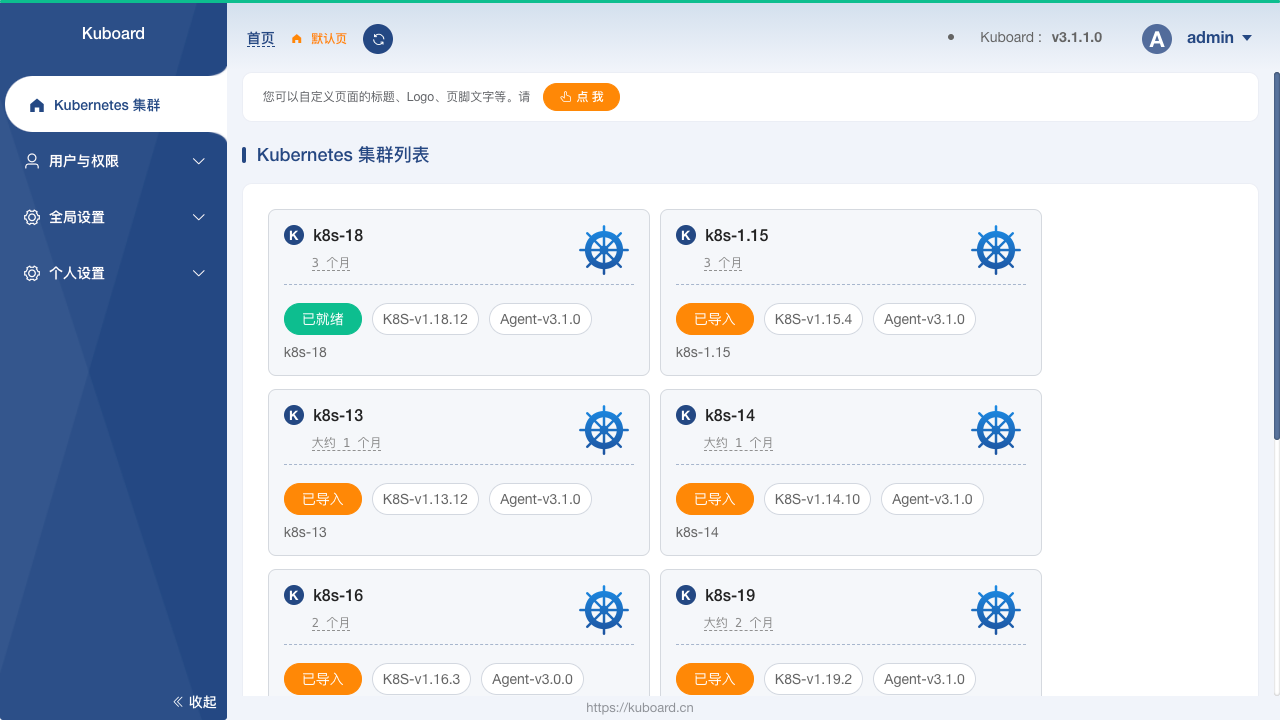
|
||
|
||
* 微服务分层展示
|
||
|
||
在 Kuboard 的名称空间概要页中,以经典的微服务分层方式将工作负载划分到不同的分层,更加直观地展示微服务架构的结构,并且可以为每一个名称空间自定义名称空间布局。
|
||
|
||

|
||
|
||
* 工作负载的直观展示
|
||
|
||
Kuboard 中将 Deployment 的历史版本、所属的 Pod 列表、Pod 的关联事件、容器信息合理地组织在同一个页面中,可以帮助用户最快速的诊断问题和执行各种相关操作。
|
||
|
||
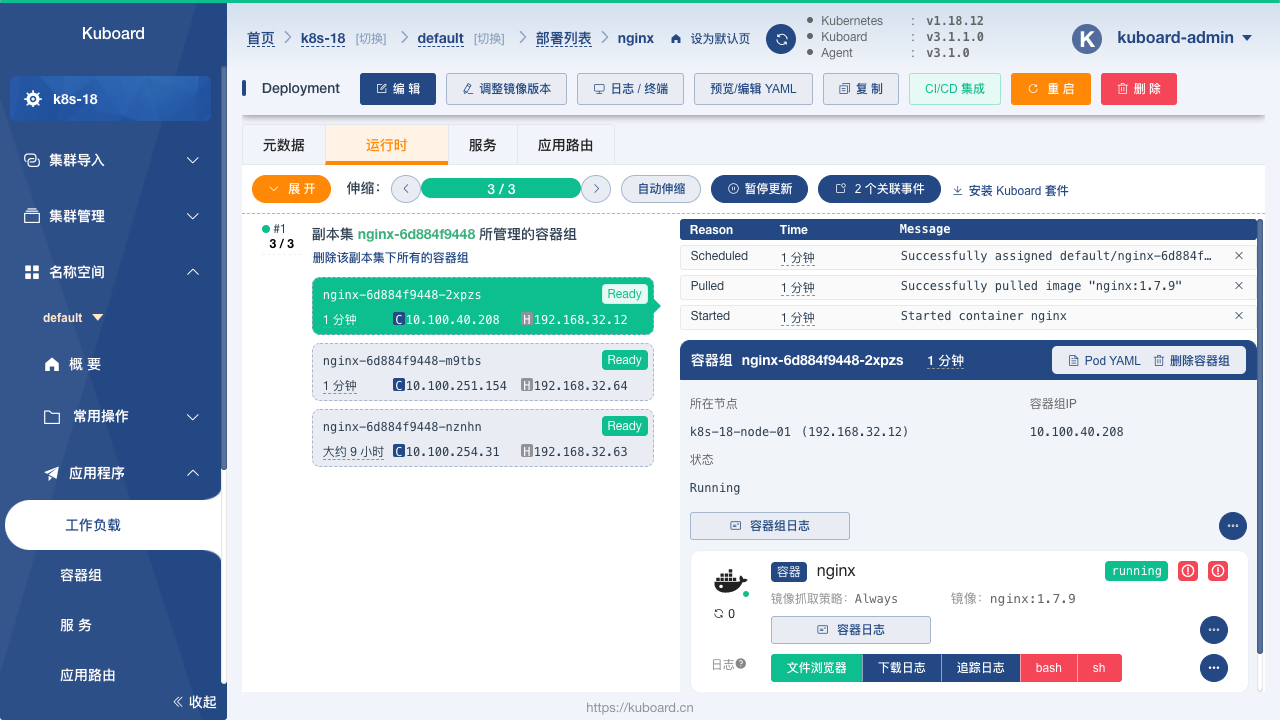
|
||
|
||
* 工作负载编辑
|
||
|
||
Kuboard 提供了图形化的工作负载编辑界面,用户无需陷入繁琐的 YAML 文件细节中,即可轻松完成对容器的编排任务。支持的 Kubernetes 对象类型包括:Node、Namespace、Deployment、StatefulSet、DaemonSet、Secret、ConfigMap、Service、Ingress、StorageClass、PersistentVolumeClaim、LimitRange、ResourceQuota、ServiceAccount、Role、RoleBinding、ClusterRole、ClusterRoleBinding、CustomResourceDefinition、CustomResource 等各类常用 Kubernetes 对象,
|
||
|
||

|
||
|
||
* 存储类型支持
|
||
|
||
在 Kuboard 中,可以方便地对接 NFS、CephFS 等常用存储类型,并且支持对 CephFS 类型的存储卷声明执行扩容和快照操作。
|
||
|
||
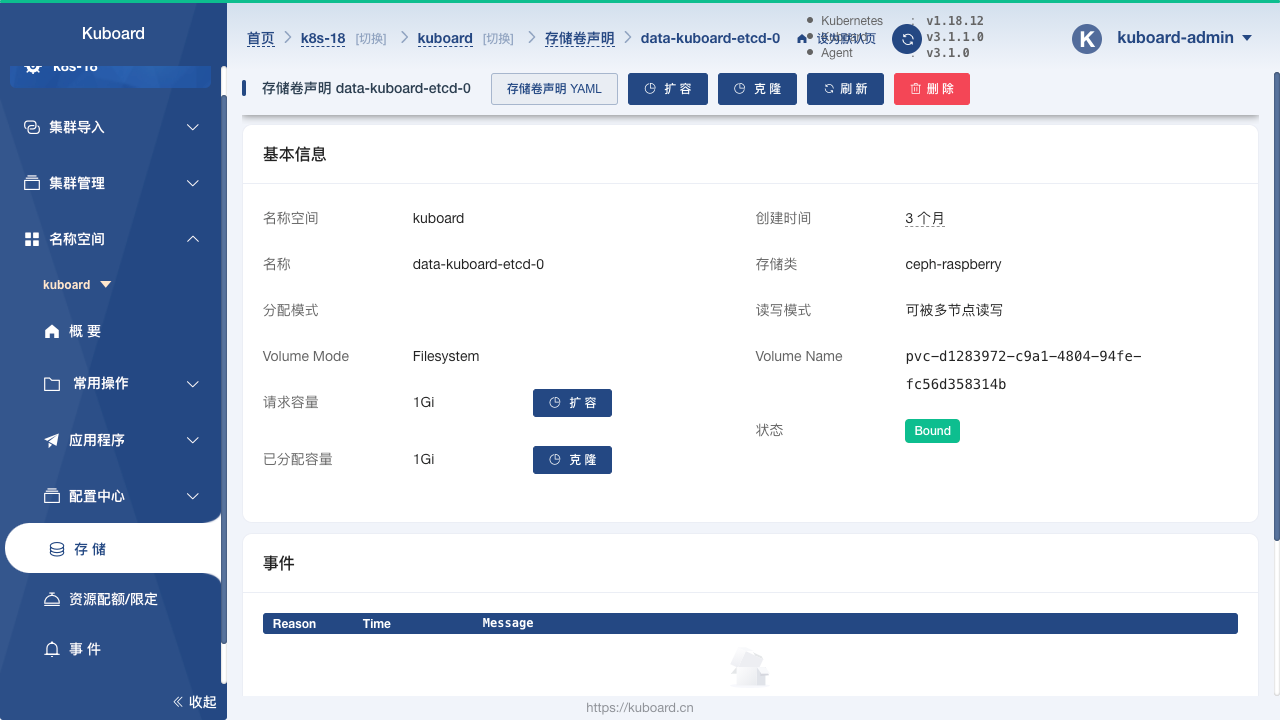
|
||
|
||
* 丰富的互操作性
|
||
|
||
可以提供许多通常只在 `kubectl` 命令行界面中才提供的互操作手段,例如:
|
||
|
||
* Top Nodes / Top Pods
|
||
* 容器的日志、终端
|
||
* 容器的文件浏览器(支持从容器中下载文件、上传文件到容器)
|
||
* KuboardProxy(在浏览器中就可以提供 `kubectl proxy` 的功能)
|
||
|
||
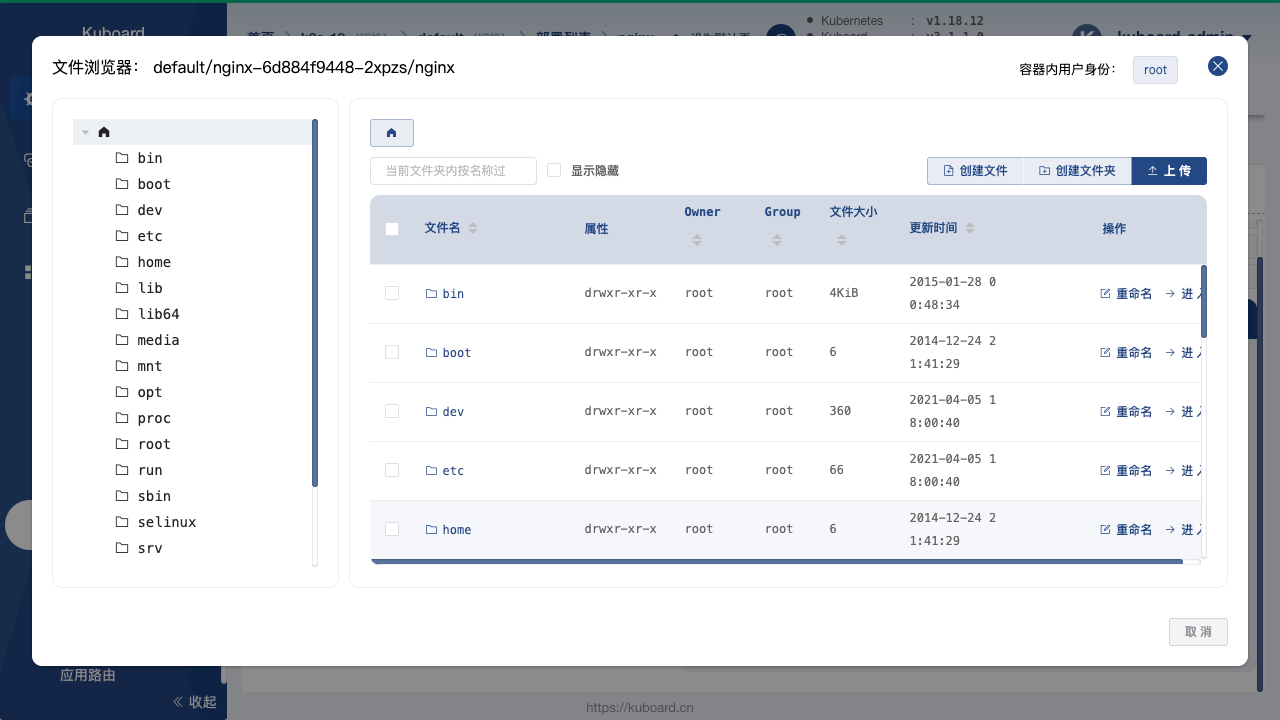
|
||
|
||
* 套件扩展
|
||
|
||
Kuboard 提供了必要的套件库,使得用户可以根据自己的需要扩展集群的管理能力。当前提供的套件有:
|
||
|
||
* 资源层监控套件,基于 Prometheus / Grafana 提供 K8S 集群的监控能力,可以监控集群、节点、工作负载、容器组等各个级别对象的 CPU、内存、网络、磁盘等资源的使用情况;
|
||
* 日志聚合套件,基于 Grafana / Loki / Promtail 实现日志聚合;
|
||
* 存储卷浏览器,查看和操作存储卷中的内容;
|
||
|
||

|
||
|
||
|
||
|
||
访问 Kuboard 网站 https://kuboard.cn 可以加入 Kuboard 社群,并获得帮助。
|