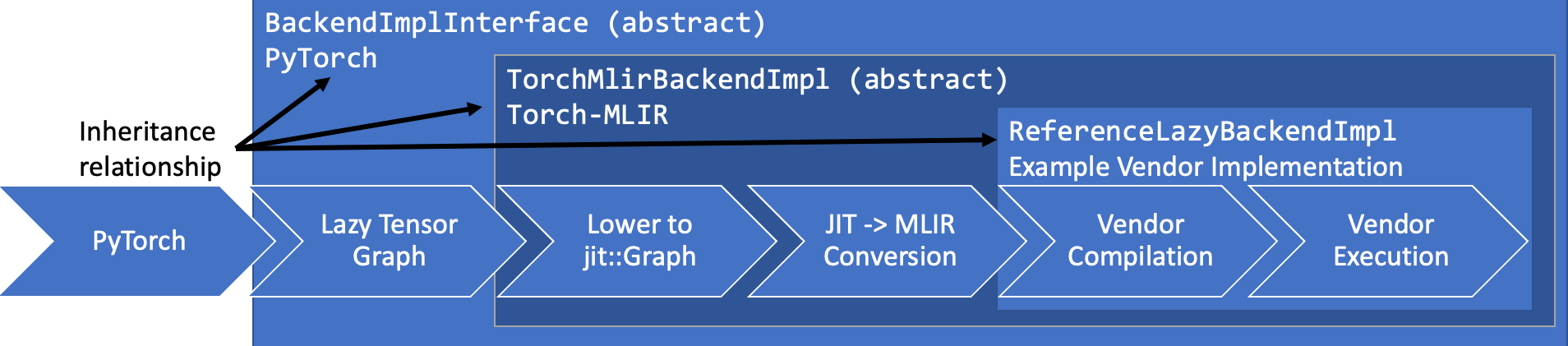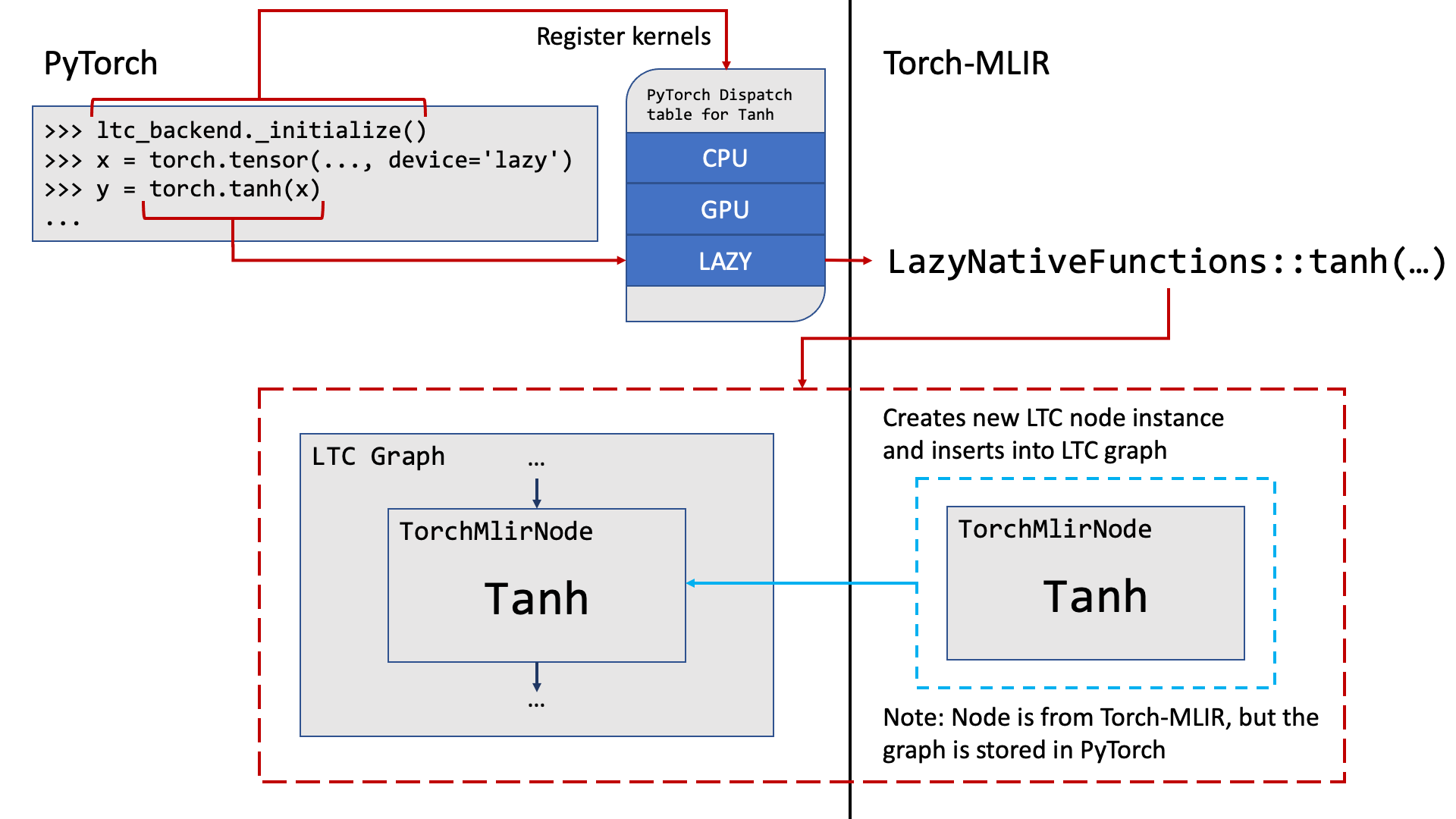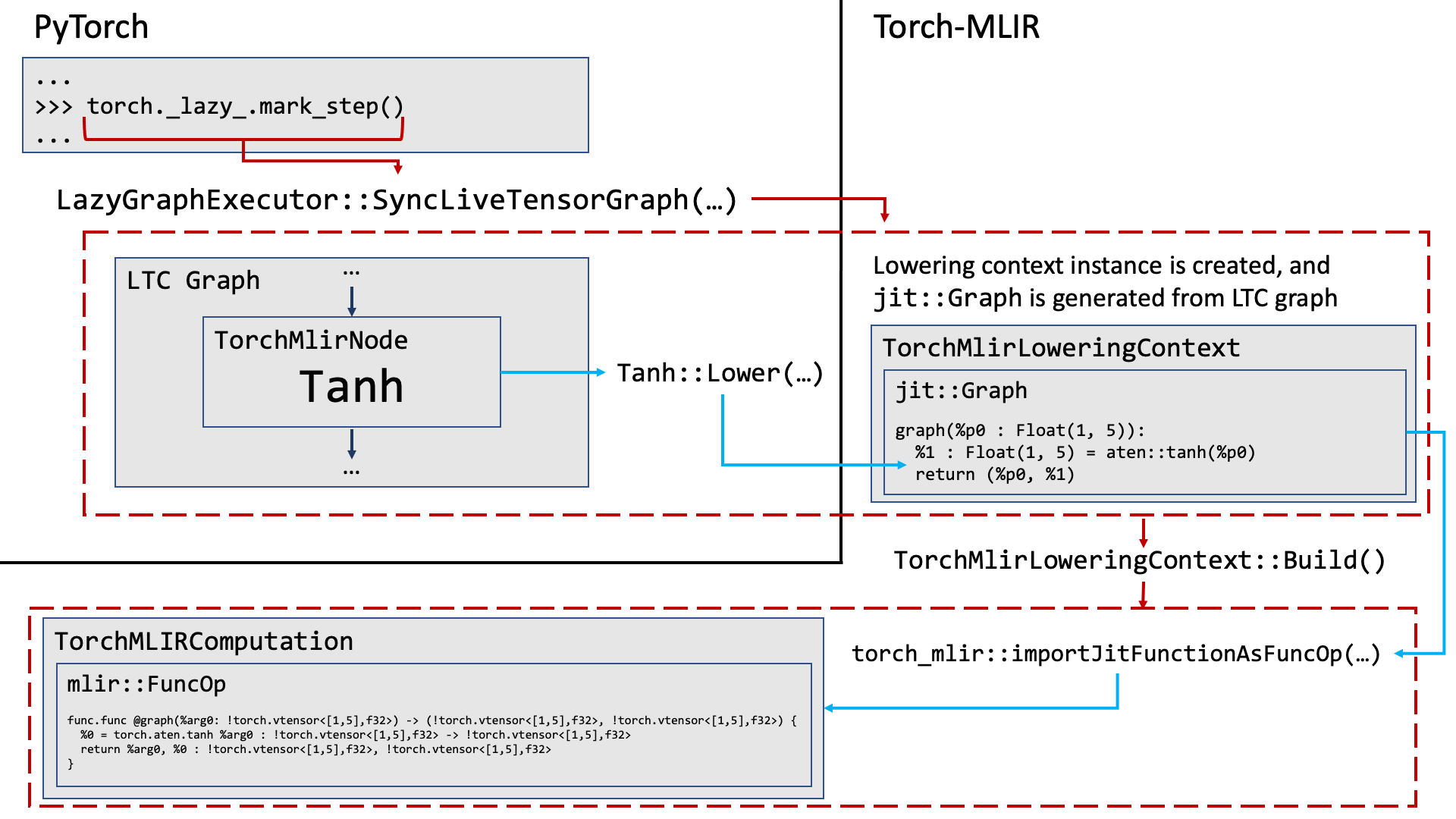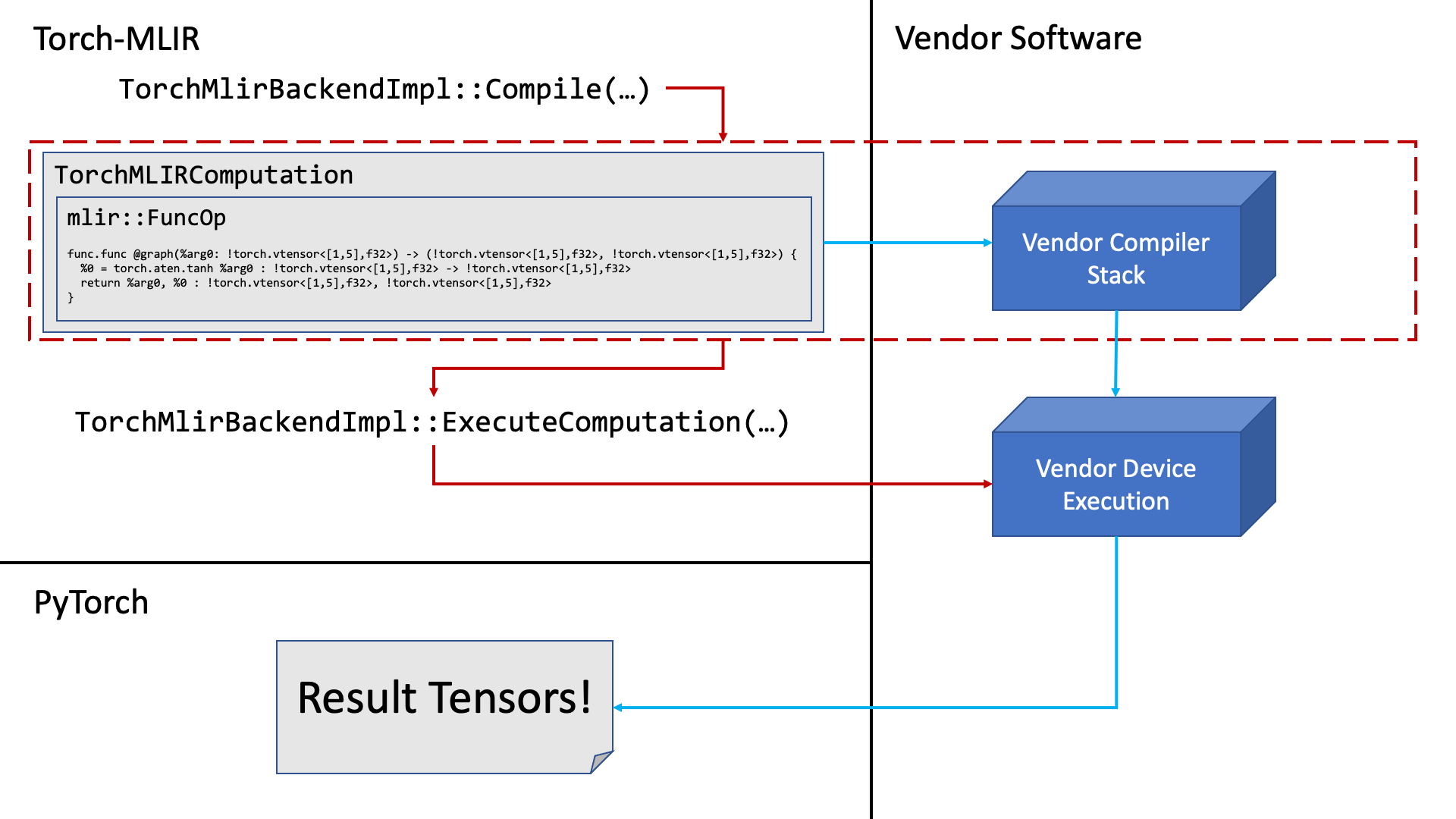7.3 KiB
Torch-MLIR Lazy Tensor Core Backend
Table of Contents
Introduction
Lazy Tensor Core is a tracing system in PyTorch which is supported as an entry point to Torch-MLIR. After registering an LTC backend, all operations performed on lazy tensors are recorded and handed off to the backend implementation.
LTC support is provided through an abstract TorchMlirBackendImpl class, which handles the conversion to MLIR.
Implementations based on this abstract class will be able to specify their own compile and execution workflows.
Additional details about how to implement a custom backend is available below.
Examples
View examples here.
Code Structure
Autogen Build Tools (build_tools)
autogen_ltc_backend.{py,yaml}- The autogen files are generated by this script based on the list of supported ops, which includes all ops from
GeneratedTorchOps.td, excluding those explicitly blacklisted in the YAML file
- The autogen files are generated by this script based on the list of supported ops, which includes all ops from
Autogen Files (python/torch_mlir/csrc/base_lazy_backend/generated)
Generated files are created in this directory, which is ignored by version control.
LazyIr.h- Definitions of
torch::lazy:TorchMlirNodesubclasses for each supported autogen op
- Definitions of
LazyNativeFunctions.{cpp,h}- Native function definitions for each supported op (handles
at::Tensor -> at::Tensordata flow and creation oftorch::lazy:TorchMlirNode)
- Native function definitions for each supported op (handles
LazyNonNativeIr.h- Non-native
torch::lazy:TorchMlirNodesubclasses
- Non-native
RegisterLazy.cpp- Registers PyTorch kernels under the
lazydispatch key for all supported ops, which map to our native functions
- Registers PyTorch kernels under the
shape_inference.{cpp,h}- Shape inference headers for supported ops and autogen'd placeholders for unimplemented functions
Base Backend (python/torch_mlir/csrc/base_lazy_backend)
backend_impl.{cpp,h}- Base LTC backend to setup Torch-MLIR lowering context
dynamic_ir.{cpp,h}- Manually implemented "dynamic" nodes
ir_builder.h- Torch-MLIR implementation of
torch::lazy::IrBuilder
- Torch-MLIR implementation of
mlir_lowering_context.h- Handles conversion from
torch::lazy::Nodeto MLIR via JIT and Torch-MLIR infrastructure
- Handles conversion from
mlir_native_functions.cpp- Manually implemented native functions
mlir_node.{cpp,h}- Torch-MLIR implementation of
torch::lazy::Node
- Torch-MLIR implementation of
mlir_node_lowering.{cpp,h}- Lower a
torch::lazy::Nodeto JIT graph in preparation for MLIR generation
- Lower a
shape_inference.cpp- Implementation of select shape inference functions (most functions are implemented upstream)
Reference Backend (python/torch_mlir/csrc/reference_lazy_backend)
backend_impl.{cpp,h}- Reference Torch-MLIR LTC backend implementation, which simply stores the MLIR as a string and executes computation on CPU
reference_lazy_backend_pybind.cpp- pybind for reference Torch-MLIR LTC backend
Examples (examples)
ltc_backend_bert.py- Example HuggingFace BERT model traced by LTC to MLIR
ltc_backend_mnist.py- Example MNIST model traced by LTC to MLIR
Architecture
Tracing LTC graph
The journey begins with a tensor in PyTorch on the lazy device, which may undergo a number of operations during its lifetime.
>>> lazy_backend._initialize()
>>> x = torch.tensor(..., device='lazy')
>>> y = torch.tanh(x)
...
The call to torch.tanh triggers a chain of events. PyTorch checks the dispatch table under the lazy key and finds the kernel for tanh
previously registered in RegisterLazy.cpp.
Next, LazyNativeFunctions::tanh from LazyNativeFunctions.cpp is called, which triggers the creation of a Tanh node, which is a subclass of TorchMlirNode and torch::lazy::Node, defined in LazyIr.h.
These nodes are then tracked internally by LTC as the computation graph is traced out.
Syncing Tensors
At some point, the tensors will be synced in order to execute the computation -- either explicitly via mark_step, or implicitly through some operation that requires the contents of the tensors (e.g. printing to console).
>>> torch._lazy.mark_step()
This triggers a call to LazyGraphExecutor::SyncLiveTensorsGraph somewhere in the guts of LTC, which collects all the TorchMlirNodes (technically torch::lazy::Nodes at this point) from the current trace and
creates an instance of TorchMlirLoweringContext. Here, the TorchMlirNodes are lowered to JIT via mlir_node_lowering.cpp and inserted into a jit::Graph.
Next, TorchMlirLoweringContext::Build is executed and the final jit::Graph is sent to torch_mlir::importJitFunctionAsFuncOp to generate MLIR using the existing infrastructure from Torch-MLIR.
At this point, a TorchMlirComputation is created containing the final mlir::FuncOp.
Final Compilation and Execution
The TorchMlirComputation is sent to the vendor specific implementation of TorchMlirBackendImpl::Compile to be handed off to the vendor's compilation stack (if applicable).
Finally, the compiled computation is sent to TorchMlirBackendImpl::ExecuteComputation to be executed on the vendor device, which produces some results to be send back to PyTorch.
Implementing a custom backend
A reference implementation of a custom backend is available here.
All the work involved with generating MLIR is handled in the base LTC backend, so vendors only need to worry about implementing Compile, ExecuteComputation, and some other minor methods to interface with the device.
A pybind is needed to invoke C++ code to register the autogen PyTorch kernels and the custom backend itself.
Most of the code in the reference implementation should be reusable, excluding some debug related function (e.g. get_latest_computation).
Future Expansion
There are a number of areas for future improvement:
- Generate source information in
jit::Graphso it can be embedded in the MLIR - Currently the reference backend implementation executes via the
jit::Graphinstead of the MLIR since we currently lack lowerings for many ops, which would make it difficult to run models such as HF BERT- In the future, we should change the implementation to lower the MLIR to linalg and execute on a reference backend
- As new models get tested, we will inevitably run into errors related to unimplemented shape inference functions. This problem is simply solved by implementing the missing function, or adding a structured kernel to PyTorch.